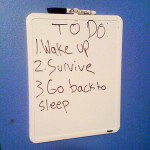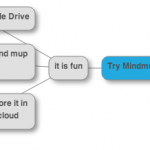Allthings will keep all your things in order
 If you’re fan of lists or searching for a new task-management app with sharing capabilities, you should definitely check out Allthings.
If you’re fan of lists or searching for a new task-management app with sharing capabilities, you should definitely check out Allthings.
Allthings is a feature rich app and a service for lists. Allthings is marketed as a list application, but it resembles many of the task or to-do apps available in the market today. However its versatility means it can be used as task-manager or even as a easy project management solution – or just as a list application!
…
Allthings has three types of items you can add: things, lists and folders.
You can add things (which are kind of like tasks), which then can be added to lists, which then can be added to folders.
..
Features that make Allthings different:
Lists are shareable. You can share lists to other users and then assign things to others or add a deadline. Sharing gives possibilities for collaboration use.
Lists can be customized with icons and colors.
You can upload images/documents or any file to the things in lists.(Acting like a more focused repository in the cloud for your documents)
You can comment on things. Commenting gives possibility for collaboration, if you use Allthings as project management or teamwork
solution.
Allthings includes real time alerting and reminders and you can receive Daily Digest emails if you want. All can be turned on and off.
Things can be “starred” and things that are not listed can be stored in “Unlisted things”, until you’re ready to assign them to the correct list.
..
You can use Allthings with your Android or iOS mobile devices or you can use web app within your browser. I have tested myself the iOS version and web, which both work well.
During my trial period I saw the development is active. New versions are published frequently.
..
Allthings has two versions. Free edition and Professional edition. When you sign up you are put into a 30 day trial and automatically get all of the Pro features. After the 30 days you have to choose whether you stay on Free or pay for Pro.
Free Edition is good for trailing and testing before making a commitment and purchase decision.
If you decide to go for it, Allthings has its “Professional edition”, with
Either monthly payments or annual one off fee that brings in the support and team management features.
Be sure to check it out at:www.allthings.io and try it for yourself!